“SMART SCHOOL”
“Smart School” electronic education system is a system of teaching knowledge and skills with the help of digital technologies. The main purpose of implementing the system in schools is to create a comfortable and convenient environment based on modern information and communication technologies. The “Smart School” system belongs to the class of automated information systems. Technically, the system is implemented as a software-hardware complex, including information support, and it can be functionally divided into the following components.
E-LIBRARY
- Registration system
- Electronic catalogue system
- Advanced search engine
- Order system
- Book purchase and download system
- Video acquisition and download system
- Teaching – a system for purchasing and downloading visual models and other teaching aids
- The Library monitoring system, etc.
INFORMATION SEARCH AND REPORTING SYSTEM
- Lesson schedule review and presentation program
- Obtaining various information about the student
- Obtaining various class information and reports
- Obtaining information about test exams and reports.
MONITORING SYSTEM
- Creating and managing lesson schedules
- Analytical reporting system
- Academic performance of students
- Student assessment
- Test exam system
- Real-time observation of the lesson
- Dispute resolution system
- Health monitoring
- Order at the school cafeteria
- School bus
- Advertising system
- School database
INTERNET PORTAL
- General information about the school
- Classes, students, teachers
- Video archives
- Lesson schedule
- School and class indicators
- Advertisements
- Events, etc.
SMART CLASSROOM
- e-Book program
- e-Notebook program
- Thematic assignments
- e-Diary program
- e-Exam program
- e-Journal program
- Lesson management program
- Attendance control
- Homework system
- Interactive whiteboard and training system
- Test system
- School database
- School servers
- Central switch
The “smart classroom” integrates all the modules directly related to the learning process and creates a comfortable environment for all participants in the learning process.
The e-Journal performs the following functions:
- Registration of student attendance
- Recording the results of homework
- Record students’ grades (with a sign indicating the subject)
- Registration of lesson schedule preparation
e-The diary shows the student’s daily schedule, subject teachers, attendance for all classes, homework, grades. Students’ attendance records are also supplemented by an assessment of “participation level”.
TEACHER TERMINAL
- e-Journal program
- Attendance control
- e-Book program
- e-Notebook program
- “Electronic lesson”
STUDENT TERMINAL
- e-Book program
- e-Notebook program
- e-Diary program
- “Interactive board”
- “Distance learning
The e-Board interactive class board is a device consisting of a touch screen, a video projector, a computer and special software. It is possible to write on the board with a special pen. The system allows you to download and work with any material from the electronic library (textbooks, teaching aids, pages from students’ notebooks, videos, 3D animations, pictures). It stores the information written on the electronic board and allows you to turn the pages in any direction.
e-Textbook (e-Book) allows you to download any electronic textbook and other teaching materials from the “Electronic Library”. Key features:
- Creating personal e-Book shelves with uploaded materials
- Browse an e-textbook with direct access to any page
- Textbook pagination (with the example of turning a paper book)
- Quick search using any page, paragraph, word “Marking” and, etc.
e-The notebook provides the following features:
- Manuscript entry using a special pen (handwritten text can be converted to digital text);
- Complete all assignments, including homework, directly in the electronic notebook;
- Checking electron notebooks by the teacher (assessment of student solutions, making notes with a “red pen”), etc.